All directors and alternate directors acting in that capacity are now required to apply for a Director Identification Number (Director ID), also known as your DIN. This applies to positions held with a company or a registered Australian body.[1] However, it does not apply to organisations that are not registered with the Australian Securities and Investments Commission (ASIC) or Office of Registrar of Indigenous Corporation (ORIC) to operate throughout Australia, such as an incorporated association that is not a registered Australian body.
The concept of a Director ID is that it remains specific to you as your identifier and can be provided to companies of which you are a director. However, presently you are not required to provide your Director ID to companies you are a director of or to ASIC. We expect this will change when the Companies Register is transferred to the Australian Business Registry Service (ABRS), which is meant to happen in late 2023. In addition, and somewhat surprisingly, there is no onus on a company to ensure that directors have IDs.
When you need to apply
The date you must apply for your Director ID depends on the date you became a director or plan to become a director.
If you were or plan to be appointed as a director:
- before 1 November 2021, you have until 30 November 2022 to apply;
- after 1 November 2021, you have 28 days from the appointment to apply; and
- after 5 April 2022, you need to apply prior to your appointment.
You may be subject to substantial penalties if you do not apply for your Director ID within these timeframes.
Guide to obtaining your Director ID
Our easy-to-follow steps below will help guide you through the application process using the myGovID app, which is the fastest way to get a Director ID.
Preparatory Steps
Pre-Step 1 – myGovID app
MyGovID is a verification app that provides an easy and secure method to prove who you are online so you can access various government services. Take note, this is different to your myGov account.
If you do not already have the myGovID app, you can download it via the Apple App Store or Google Play.
To apply for a Director ID, the minimum identity strength you require is a Standard myGovID. For a Standard myGovID, you will need to provide some basic details about yourself and verify two Australian identity documents (driver’s licence, passport, birth certificate etc). Once you have set up and verified your identity documents, you can go to ‘Login | myGovID’ to apply for your Director ID.
Pre-Step 2 – Log in using myGovID
If you already have the myGovID app with the appropriate identity strength (Standard or Strong), you can go straight to the ‘Login | myGovID’ website. The screen should appear as below.
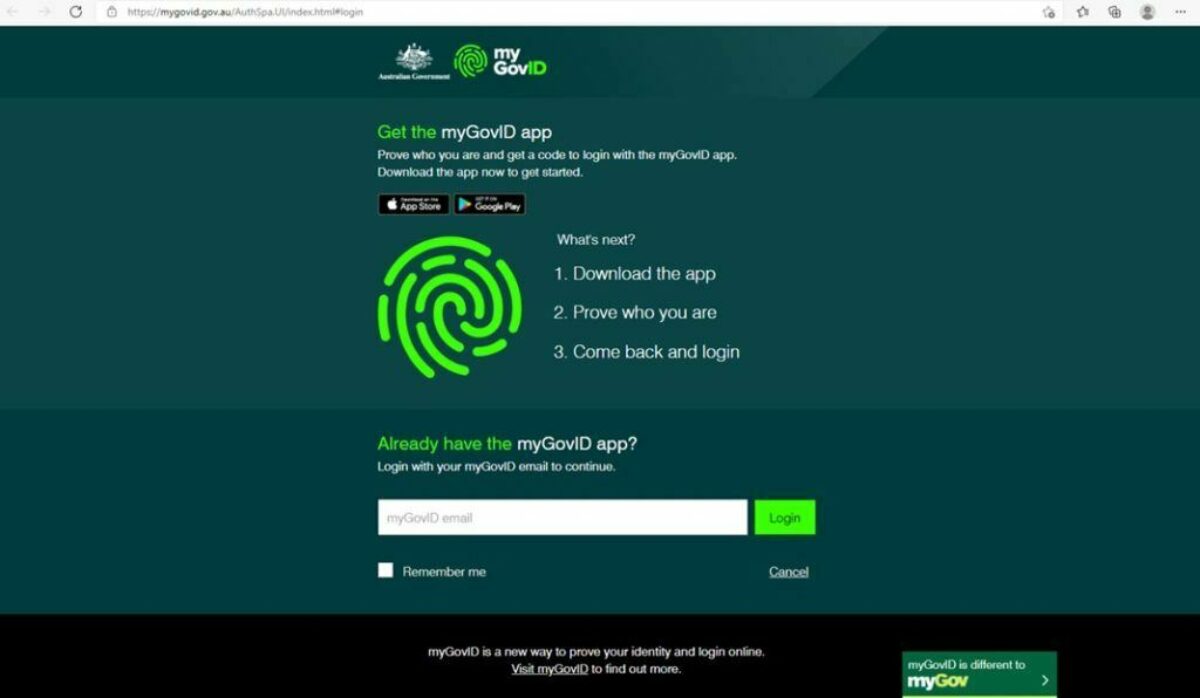
Enter your myGovID email address, which is the one you used to set up myGovID and can be located in the myGovID app in ‘My Identity’. Click ‘Login’, and you will be taken to a page like the below, where a code should appear. You will then need to enter the code that’s provided into your myGovID app.
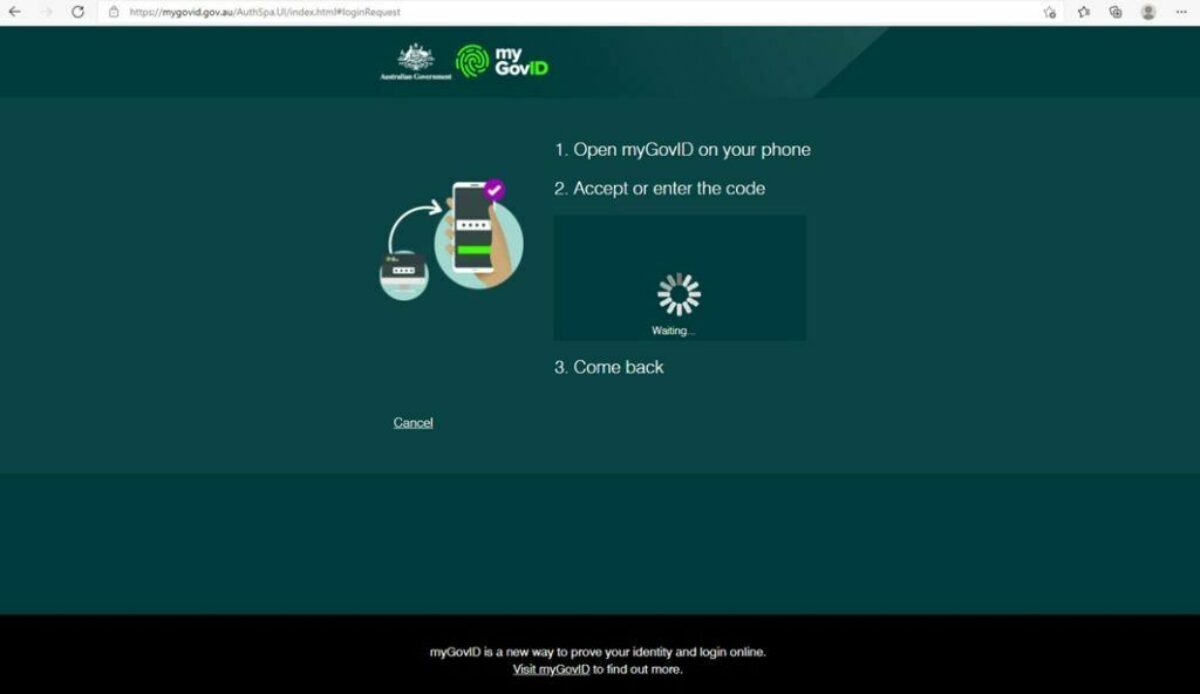
Pre-Step 3 – Link Digital Identity with the ATO
Linking your Digital Identity with the ATO is required because the Commissioner of Taxation is responsible[2] for exercising the powers and functions of Director IDs.
Once you have entered the code from Pre-Step 2 into your myGovID app, you will be taken to the‘ Getting Started’ page below.
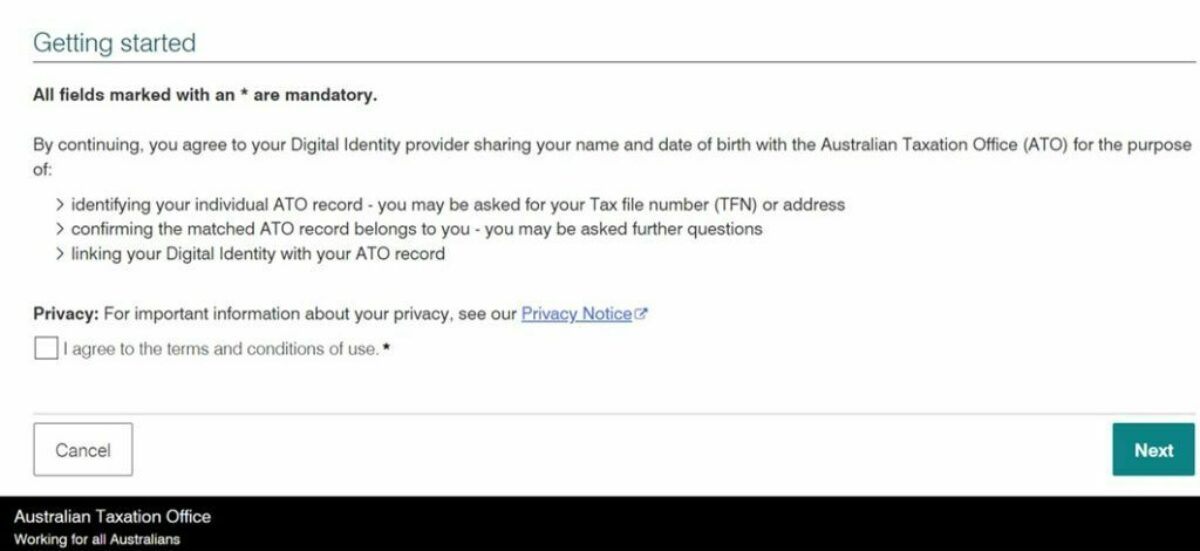
Read the privacy notice (explains which government departments may receive your personal information) and tick the box to agree. Then click ‘NEXT’.
Enter the requested personal details on the next page and click ‘SUBMIT’.
Your ATO link should then be verified, as shown below.
If you have successfully completed this step, click ‘CONTINUE’.

Making your Director ID Application
Step 1 – Confirm eligibility
After completing Pre-Step 3, you will be taken to the below page to commence your Director ID application.
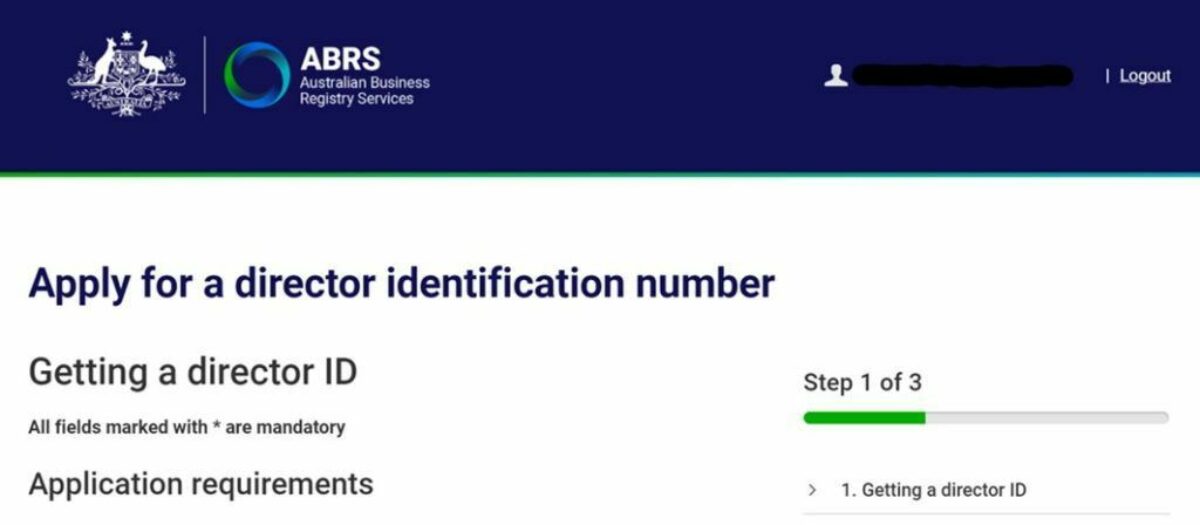
Scroll down the page until you get to the two boxes seen below. Tick the first box if you’re a director or an alternate director acting in that capacity. If you meet the requirements outlined next to the second box, tick that as well. Then click ‘NEXT’.
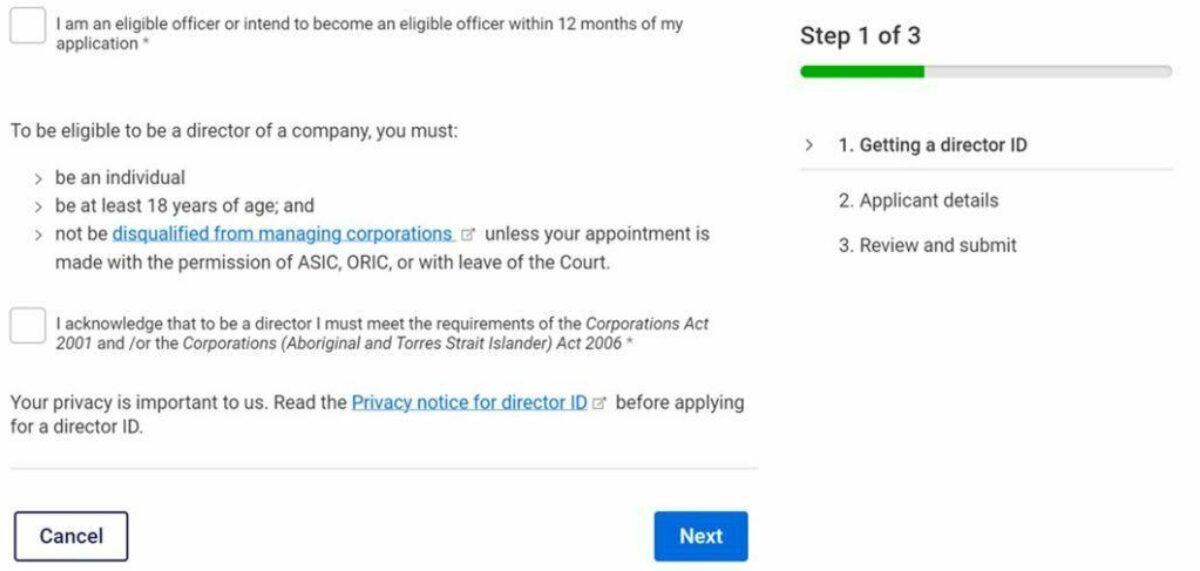
Step 2 – Enter personal details
The next page will appear as shown below. Proceed with entering the requested personal details and click ‘NEXT’.
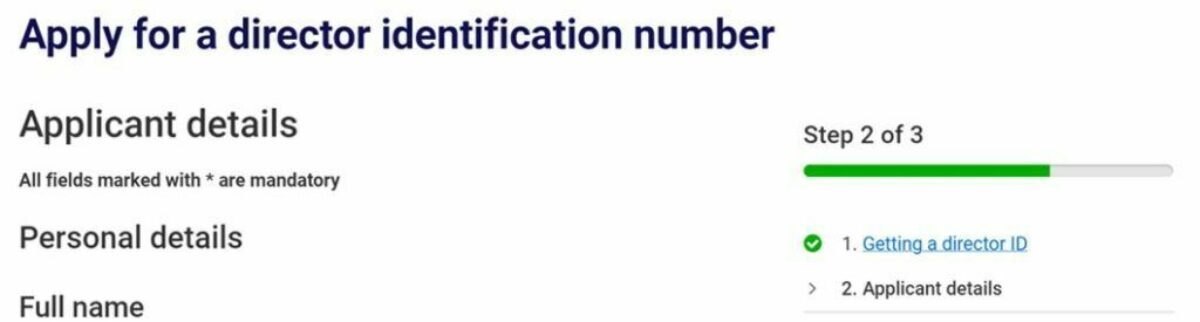
Step 3 – Review & submit
Review all the details on the declaration page carefully, as seen below.
If all your details are correct – you are the person making the application, you do not already have a Director ID, and you are an eligible officer (being a director or an alternate director acting in that capacity) or will become one within 12 months, you can tick the box and click ‘SUBMIT’.
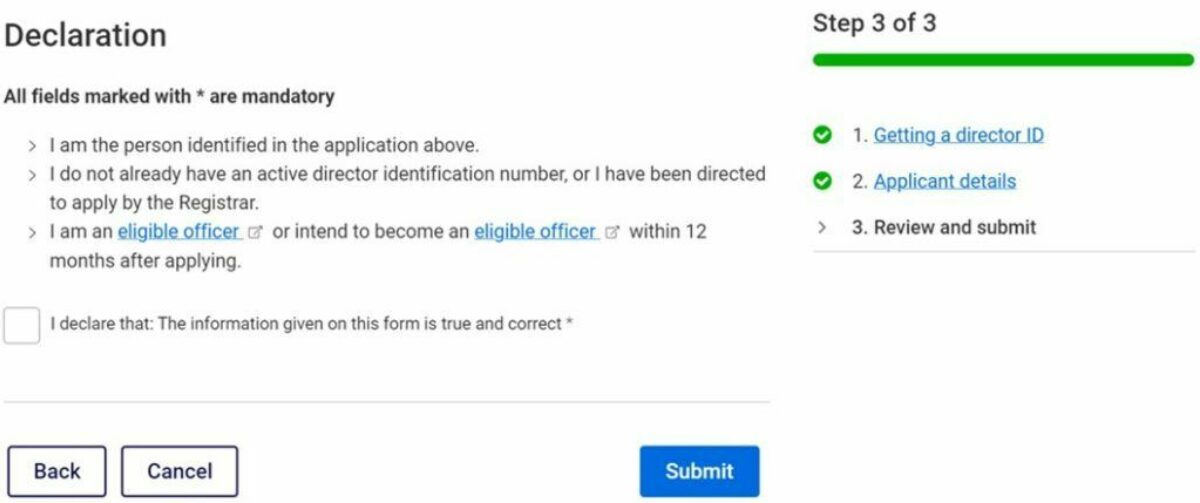
Step 4 – Director ID number
After successfully completing the steps above, you will be taken to a new page where your Director ID number will appear underneath the ‘Your application is complete’ box, as seen below.
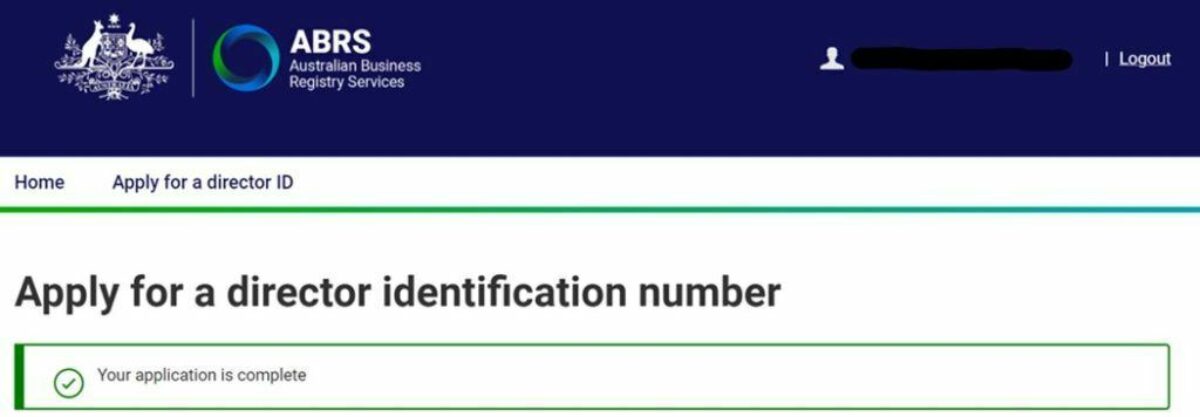
Step 5 – Maintain your records
There is an option to Print or save a PDF record of your Director ID. You should click on the PDF to download an electronic copy, and then print if you need a hard copy record of your Director ID.
Step 6 – Finished
Now that you have a Director ID number, you can provide it to the person responsible for maintaining the records of any companies or relevant organisations that you are a director of. While there is currently no requirement to provide your Director ID, it is likely to become a requirement in the near future.
and also a registered foreign company or an Aboriginal and Torres Strait Islander corporation registered under the Corporations (Aboriginal and Torres Strait Islander) Act 2006.
As Registrar appointed under section 1270 of the Corporations Act 2001 and section 6 of the Commonwealth Registers Act 2020.

